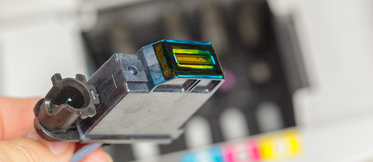How to solve the empty cartridges problem in Canon PG-540, PG-545, CL-541 and CL-546 models?

How could you reset the exhausted Canon PG-540, PG-545, CL-541 and CL-546 cartridges? When one of them is empty, this information usually appears in the start screen, but it should be noted that this information may appear even after having installed the new cartridge. This is because the printer remembers the consumable last state.
The filling level indicator will demand you to change the cartridge; that is the reason why you should press the “Stop/Reset” button for approximately 30 seconds (if you use a PG-540, PG-545, CL-541 y CL-546 Canon cartridge).
From this moment on, you can continue printing without paying attention to the indications saying the cartridge is empty and you do not need to check the filling level indicator. However, please note the stripes appearing in a bad printing: this means there is a low level of ink and from now on it will be the real indicator when making a cartridge reset.
It is important to know that printers have an internal memory, so they remember the series number of the PG-540, PG-545, CL-541 and CL-546 Canon cartridges. This fact may cause that the new cartridge could be considered as empty. This internal memory usually archives the last four cartridges, so if you insert four different consumables and afterwards the new cartridge bought, the printer will recognize it and accept it.