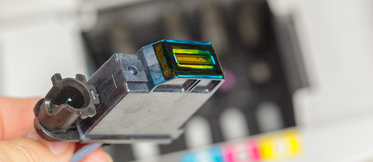What should I do if my HP printer does not recognise compatible cartridges?

Have you ever installed compatible cartridges and your printer hasn't recognised them? If the answer is yes, then what we are going to tell you below will be of great interest.
When cartridges fail, we almost always assume that it's because of a fault with the chip. This part of the consumable product stores all your information. If it is damaged or has been tampered with, the printer will most likely display a message indicating that it does not recognise the cartridge. If this happens, you should first of all check the physical condition of the chip to see if there's any damage. Of course, the chips are easy to recognise: they are usually rectangular in shape and yellow or green in colour and may also be the colour of the ink.
Unfortunately, if the chip is scratched or deformed in any way, it cannot be repaired or substituted. As HP do not sell chips for their consumables separately, you will have to buy a new cartridge. However, the chip may be dirty, but there are no scratches on it. In this case, the solution is very simple: just take a cotton swab dipped in alcohol and gently wipe the chip to clean it and remove the dried ink. After doing this, we also recommend cleaning the printheads of the printer using the same method, as they may also have dried ink on them.
Sometimes, the chip in the cartridge is in perfect condition but even after cleaning it, your printer still does not recognise it. In this case, you should check that the consumable cartridge has been inserted correctly into the printer itself. Please note that when a cartridge is installed, it should make a "click" sound, which indicates that it has been inserted correctly.
Your printer may display an error message indicating that it does not recognise the cartridges after you have been using them for some time. If this happens and you know that the cartridges have not been tampered with, they could be spent or low on ink. The cartridges are equipped with a print counter and sometimes, before the ink is completely used up, it indicates that the cartridges have already run out of ink.
Another possibility to consider, although quite unlikely, is that sometimes the cartridge itself may be swollen or damaged. This will make it impossible to install the cartridges. You will be warned that the printer does not recognise the cartridges as soon as you insert them into the printer. What's more, they may damage the printer and cause the ink inside to leak. So if your cartridge shows signs of damage, do not risk trying to install it in the printer.
For more information on the steps to follow if you have this same problem for printers of other leading brands in the sector, you can read our posts on what to do if your Brother printer does not recognise compatible cartridges, what to do if your Canon printer does not recognise the cartridges and why my Epson printer does not recognise compatible cartridges.